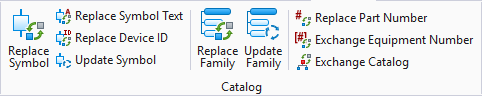Replace Family
 This dialog lets the user replace
all instances of a family type in a project with a different family type.
This dialog lets the user replace
all instances of a family type in a project with a different family type.
Accessed from:
| Setting | Description |
|---|---|
| Project | Select the project that contains the family that you wish to replace. Select a project from the drop-down list or use the Browse button. |
| Old Family | Enter the name of the family you wish to replace. You can also select it from the drop-down list. |
| New Family | Enter the name of the family that will replace the old family. You can use the Browse button to select from the available families. |
| Compare Families | Displays the information for both families. This allows you to judge whether the new family can accommodate the contents of the old family. |